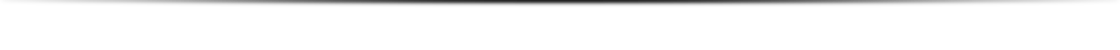Joomla bugfix release
This release continues Joomla 4’s high standards in accessible web design and brings exciting new features, highlighting Joomla's values of inclusiveness, simplicity and security into an even more powerful open-source web platform.
With Joomla 4.2.3, we have new and improved features for bloggers and authors, web designers, extension developers and web agencies.
The highlights are:
Keyboard Shortcuts
With the new keyboard shortcuts, you can save time and become more productive.
There are 9 built into the administrator side of your site such as J + F to jump into the search field or J + S to save
And the great news is that other extensions are able to add their own shortcuts as well. Pressing J + X to get a list of them all. The keystrokes are all sequential, making it more accessible than hitting them simultaneously.
Multi-factor Authentication
Until now, Joomla only offered ‘Two-Factor’ Authentication; with ‘Multi-factor’ Authentication, we are taking site access security one step further by allowing you to choose different authentication mechanisms to secure your site. You can choose to use a Yubi-key, Web Authentication, a verification code, or a code by email.
The way Multi-factor Authentication works is that you first log in with your username and password. After that, you are presented with another screen to enter your second authentication method.
This means that you will no longer be able to enter your two-factor authentication code on the same page as the login page.